Arturia MicroLab is a stylish and affordable MIDI controller for every musician who always wants to have a keyboard with them on the go
Numerous MIDI keyboards are available on the market. From very cheap (china imports) to noble as for example from ROLI. One of the leading companies in this field is certainly the French company Arturia. Known mainly for the MIDI controllers Keystep, Keylab, Beatstep Pro, etc.
With the new MicroLab, Arturia is now attacking the very affordable market currently led by the Akai LPK 25 or Korg microKEY 25. I had the opportunity to test the new Arturia Microlab controller for several weeks.
Colorful, Smart Controller
The MicroLab is a 25-key controller that stands out. It is not only smart and portable but also colorful. It is available in three versions: all are white but with a colored rubberized case: black, orange or blue. Especially the orange and blue versions are very stylish and noticeable. The black looks a bit pale in my opinion. In addition, the labels on the interface also have the same color as the cover. One question can be asked here: since the market is oversaturated with MIDI keyboards, controllers now have to be colored to make them more interesting? Maybe…
A Well-Known Keybed
If you play the MicroLab controller for the first time, the keys feel familiar. No wonder, this is the same excellent slim-keys keybed that is already built-in the popular Keystep and Minilab keyboard. Unlike the Keystep, there is no aftertouch but only velocity-sensitive keys. If you want to invest less for a MIDI keyboard, you have to make cuts like this one.
While playing, I noticed no difference. This can be played just as well as the Keystep and makes fun immediately.
Features & Interface
The interface of the MicroLab is reminiscent of the other Arturia keyboards with the most import controls on the left side. It offers 4 buttons (shift, hold (sustain), oct up and down) and 2 touch-strips (pitch- & mod-wheel). Further, it offers the best-known chord functionality with which you can create very quickly own chords.
Very handy is also the option to save own setup presets and select them via the touch-strips. As always, the individual midi channels are located on the respective keys and can be selected with the shift button + keys.
A Very Limited Connectivity To The Outside World
Who believes that Arturia offers a wealth of connections with the MicroLab is completely wrong. It even has fewer connections than the Minilab. The controller has only a standard USB port which serves either for connection or PC/Mac or iOS/Android. Yes, it’s bus-powered and compatible with iOS (iPhone/iPad).
No classic MIDI input/output, no CV outs or sustain pedal support. Everything is missing here. So no keyboard for lovers of many connection options. The Keystep is in this case probably the better choice.
A Slightly Different USB Port
Arturia solves a known problem with USB devices in a smart way in its new budget controller: elimination of cable salat. It features an integrated cable-tidy recess to keep your setup neat and make storage and traveling quick and easy.
The USB cable is integrated into the housing (you can remove it) and you can roll the cable as need around the device. A super clever idea in my opinion what no one else has tried before in a budget controller.
A Software Package Perfect For Music Beginners
The new Microlab controller includes the Analog Lab Lite suite (plugin/standalone) which comes with over 600 presets from the V-Collection. Also included is a lite version of Bitwig Studio (Bitwig 8-TRACK) and the excellent UVI Grand Piano virtual instrument. A nice bundle of software with which you can make music immediately.
If you want more advanced functions in Bitwig TRACK 8, you can even upgrade to the new Bitwig Studio 3 for a better price.
Arturia Microlab Review Summary
Microlab is a stylish and compact MIDI keyboard for every musician. With its very good slim key keybed and the smart features like chord memory or the good USB management system, it is a keyboard that musicians like to use in their studio but also on the go. However, if you would like to have MIDI, a sustain pedal input or even CV outputs, this is the wrong controller for you. Thus the Microlab can not score here.
Another criticism is the price. The Arturia Microlab will be available for 79€ which is 32€ less than the best-seller Keystep. For 32€, you get 32 keys with the same keybed, velocity & aftertouch, polyphonic sequencer, arpeggiator, and many connection possibilities (MIDI In/Out, CV…) In my opinion, Keystep has a better price-value factor. Anyone who does not need these extras and wants a stylish, simple MIDI keyboard for the studio or on the go is right with the Microlab.
Pro
- colorful design
- built quality
- slim-keys keybed
- chord memory
- cable management
- included software package
Neutral
- Price (79€): price difference of 32 € to the Keystep with many more features
Contra
- only USB
- no sustain pedal input
- no MIDI over bluetooth
Alternatives: Akai LPK 25 / Korg microKEY 25
Arturia Microlab is available now for a price of 79€ in black, orange or blue.
More information here: Arturia




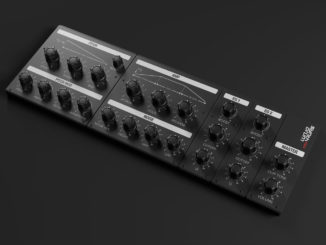
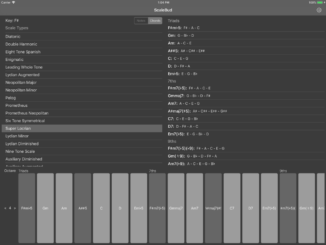

Be the first to comment