I am a happy owner of the Waldorf Blofeld Wavetable Synthesizer for over 2 years. This love is big since the sound is very digital but special as usual at Waldorf Synthesizer. Although the love of this device is great, it has an important hook. It’s the way how you can program and get access to the entire parameters. Normally Synthesizers includes a front panel with knobs per parameters which allows to tweak easy the sound. Unfortunately, the Blofeld Wavetable Synthesizer was not known for that big amount of knobs and so it includes only in total 8 knobs which are made for diving deep in the Waldorf synthesis engine. These knobs are very nice to handle but it’s very difficult to program an entire new patch only with these 8 knobs because each feature is hidden inside a big menu.
PatchBase has released a new ,useful and affordable editor for the Blofeld which allows to change parameters quickly only with your iPad. I got the chance to check out this editor and in the next paragraphs, you can read my opinion about it.
Available here: Patch Base Editor App For iPad

Setup
To setting up the Patch Base Blofeld editor, you need an standard USB cable A to B and the Apple Camera connection kit. I recommend absolutely to the original one by Apple because the third party version or “fake” CCK adapters don’t work properly or made problems in the future. Invest here a bit more money and you get better quality. Before connecting the CCK adapter to your iPad, plug the USB cable in the Waldorf Blofeld Synthesizer and in the Apple connector. If you doesn’t have enough power, please consider to connect your CCK adapter to a power supply or to a power bank. The Blofeld can’t charge the iPad with power.
Next, you must check if both devices are on the same MIDI channel. On the top right of the app, you can find a button to check if MIDI Channel 1 per example is activated. To access to the MIDI settings on the Blofeld, press the Shift and Global button and scroll to the MIDI channel parameter. You must make here absolutely attention that both have the same MIDI channel activated otherwise the editor doesn’t work. 
Furthermore, there are other smaller settings to make on the Blofeld synthesizer. Go further in the menu and check the following parameters. If they are de-activated, they must be activated like in the pictures below otherwise the patch transfer to the iPad doesn’t work.
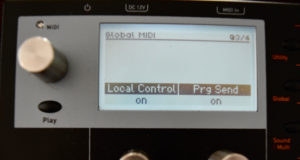

If you made these changes in your Blofeld, than go back to the Patch Base editor and go on the left side to the settings. Here you must select MIDI In and Out to Blofeld. If this is made, the Patch Base editor will work now without problems with your Waldorf Blofeld Wavetable Synthesizer.

To start working with the editor, select a patch on the Blofeld , go back to the editor and press the plus (+) button. Go than to “Fetch In” which transfer your patch to the iPad and allows to control the parameters of it. Inside the Patch Base editor, you can save unlimited new patches compared to the hardware. This is a feature for sound designers.
To get an complete overview of the editor plus several audio demos of the Blofeld, check out my introduction and review video of it.
Introduction and Review Video
Review
The Patch Base Blofeld editor is in summary an excellent new way to control this unique wavetable Synthesizer. For an affordable price, musicians and sound designers get a better possibility to control the Blofeld without working with several submenus. Everything sound related is nice designed on one main page except the arpeggiator which is on a separate second page. During my several hours of testing, I had no connection problems with the devices or other difficulties.
I have two downsides of this editor. First, the current version of the Patch Base editor doesn’t have access to the optional user waves and samples of the Blofeld. Some of the hardcore users of this instrument had already contact with the developers and they said that he will look at it if it’s possible to add. I hope a lot that this feature will coming in a next version. In short: users with the tendency to use more own samples and waves, the Patch Base editor is currently not the perfect solution.
A designed workflow element which I don’t love are the grey boxes. To change per example the wavetable (picture below), you must press long on one of the grey boxes and swipes to your favourite waveform for the patch. I would love to see here a more traditional way to select this parameters, like a pop-up screen where you can scroll and than select a wavetable. Sure, I can live with this design but in my opinion, a traditional box design would be better and easier.
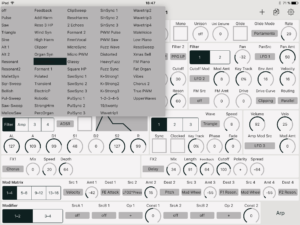
Nonetheless, I can absolutely recommend the new Patch Base Waldorf Blofeld editor to everyone who search a smarter way to program easier this Synthesizer without get lost in the sub-menu labyrinth. With a final price of 19.99$, the Patch Base Blofeld editor is also very affordable compared to current available PC/Mac editors. If you can renounce at this stage to the sample management support, than this editor worth absolute every penny.
Available here: Patch Base Editor App For iPad

The only real downside of the app is the lack of midi learning.
It’s something I don’t need because you have the iPad as controller 😉