Alexandernaut released today a “major” updates for his excellent Fugue Machine Sequencer. This app support now the upcoming AudioBus 3 standard which brings a better midi workflow to your music production. More about this next Monday when AudioBus 3 will be released.
Available here: Alexandernaut Fugue Machine
What’s New in Version 1.3.0
New Features:
Per-Playhead Midi Destination: You can now route each playhead to any MIDI Destination and MIDI Channel — the previous version only allowed routing by MIDI Channel. This makes it much easier to send each playhead to a different app or MIDI Port.
Check out Settings > Midi Output Settings, and notice that each Playhead (1-4) now has its own setting. There’s also an ‘All Playheads’ setting for convenience.
Synth Enabled Setting* There’s now a setting to explicitly set the built-in synth on and off, allowing Fugue Machine to send MIDI and control the built-in synth simultaneously. Go to Settings > Synthesizer Settings.
*Synthesizing sound is expensive! So if you’re only using Fugue Machine as a MIDI sequencer, set Synth Enabled to OFF to save CPU resources.
AudioBus3 Midi Support: Audiobus 3 brings MIDI support to Audiobus, and Fugue Machine is good to go :]
AudioBus State Saving Support: Fugue Machine now supports State Saving in Audiobus, making it possible to save/manage Fugue Machine patterns via Audiobus.
Bug Fixes and Exiting App Now Properly Flushes Midi Notes: In previous versions, if you exited the app while Fugue Machine was running, there was a chance some MIDI Notes wouldn’t be turned off. Not a huge deal, but it’s fixed now.
Special Notes about this Update: Although this is a relatively minor update, getting the MIDI Destinations to route properly was surprisingly tricky! I wanted it to be foolproof… which required a system to ensure that redundant MIDI data would be filtered out.
Basically, thanks to this system, you can set the playheads to any Destination / Channel combination, and not have to worry about a connected MIDI device receiving duplicated MIDI messages. Yeee :]
A New Thing… Perhaps: I’m currently working around the clock (for 5+ months now!) on something new, and… I couldn’t be more excited about it :]

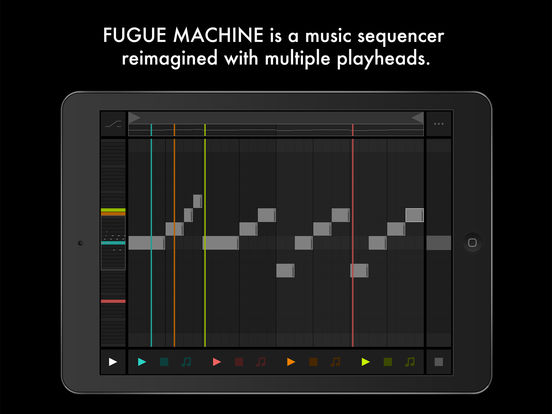
Be the first to comment