Mark Watt updated the excellent SpaceCraft granular iOS Synthesizer with AUv3 support, Ableton Link & more!
The app SpaceCraft, a new granular iOS Synthesizer for less than $3 USD/3.50€, has caused a great deal of enthusiasm recently in the iOS community. It’s an excellent granular instrument with a lot of options for a super low price. Today, the developer released a major update that brings cool new features to this app. Biggest highlight is for sure AUv3 support that allows you to use it in multiple instances. At this point, it has a partial support of AUv3 with AU effects but nonetheless, you use it without problems.
Beside this, it comes now with Ableton Link support, tempo sync and more. If you love granular synths, you can’t miss this app by Mark Watt!
Overview
SpaceCraft is a musical instrument. With this instrument you can transform any sound into a playable musical instrument via a technique known as Granular Synthesis. With SpaceCraft, you can create textures, soundscapes and arpeggiated rhythms from everyday sounds such as your voice, ambient noise or the high quality built-in audio samples.
Tap the ‘Import Audio’ button (top left) to record audio via your device’s microphone or load a file from your device (access* to iCloud, Dropbox, Google Drive, Audioshare etc.). Experiment with turning everyday sounds into unusual instruments. Try recording your voice or ambient noise! Tap the ‘rec’ button (top right) to record your performance (maximum 20 minutes). Your audio will be saved as a .wav file on your device in a location of your choice. Supports Inter-App Audio (IAA Effect). Compatible with Garageband. Partial support of AUv3 as AU Effect (see https://deltavaudio.com/about/)
Current limitations:
- state saving not supported
- presets not supported
* iOS11 provieds equivalent folder access as the built-in iOS ‘Files’ app. iOS10 and below has limited access to folders (no Audioshare access)
New In V.1.0.3
- File loading/saving works without iCloud Drive enabled
- File loading/saving works when using as AU inside a host such as AUM, apeMatrix, Audiobus 3, Beatmaker 3 etc.
- Tempo sync implemented (activate it in settings): in standalone you can choose the tempo, when using as AU it will automatically sync to the host temp
- Ableton link supported (via sync feature above) when using SpaceCraft as an AU Effect in an Ableton link compatible host (e.g. AUM, apeMatrix)
- “back to host” button appears when using as IAA
- Single note mode on keyboard, so you can move your finger fast over the keys to play melodies without note latching
- Scale mode on pitch/mod X/Y-pad (quantises the pitch to whatever scale the keyboard is in)
- Added a monitor button which appears when you record input
- Now when you record input in one sequencer, the playback doesn’t cut out on the other sequencer, for a more seamless performance
SpaceCraft by Mark Watt is now available for $2.99 USD.
Available here: SpaceCraft



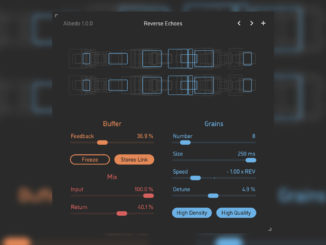

I have stated “partial support for AUv3” as state saving and presets are still not implemented . Also there’s a quirk when loading files in multiple instances which will be fixed very soon). Please see my website for details of current limitations…. http://www.deltavaudio.com/about