Old hardware Synthesizers are something beautiful, sound often unique and can be described as treasures. There are some problems with all the beautiful vintage analog and digital instruments. Often they cost a lot of money and need a lot of care to keep them in good condition. Restoration of old Synthesizers remains a very time-consuming and costly hobby. Most musicians don’t have also the money to finance the whole adventure and want instruments that you can play immediately.

If you want to have it very simple but don’t want to miss the sounds of old Synthesizers, you must go in the direction of software Synthesizer that either based on pure synthesis or on sample technologies. One of the newer and more interesting products comes from the Italian company IK Multimedia.
Syntronik is a new virtual instrument that combines both worlds: a modern sample playback engine as well as top notch modelling synthesis technology. It features 17 individual instruments (bundle) with over 2000 preset sounds covering a wide selection from 38 iconic and rare multi-sampled vintage Synthesizers. All these sampled sounds are build-in in a big and intuitive interface where you can have several different features.
Installation
One thing in advance. If you want to avoid big gigabytes of sound libraries, than this product is not for you. IK Multimedia’s latest release Syntronik features more than 50GB of sounds and over 2000 presets. If you want to check all the sounds, you have certainly to download all these gigabytes of content to your system. Everything works through the user account where you can download the individual sound package. Nice made is here that the developer doesn’t force you to download all the libraries at the same time. If you want to play only with one library in the beginning, you can download it straightforward from your user account and ignoring the other ones.
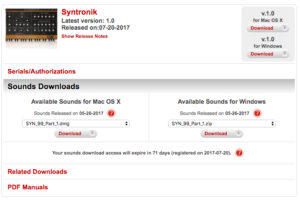
The whole process is unfortunately a bit lengthy and takes a while. Also the installation of the sounds takes time. A big point of criticism for a long time at IK Multimedia sample based product is the download policy. For a limited time, you can download the sounds for free. If you want to download the sounds 1 year later, you have to activate those sounds for a re-download free. In my opinion should be this process always for free and included in the purchase price. If you don’t want to pay this free, you have a product but you can’t use it, which is a shame. Other software companies offer free downloads from their user accounts and so it should always be.
After downloading the plugin as well as the individual libraries, you have to register them in the IK Authorizations Manager. This is relatively fast, but also takes time again (login, password, serial number…)

If one is through this somewhat longer process (download & registration) you can start the software. It is offered exclusively as a 64-bit standalone or plugin (VST, AU and AAX) for PC and Mac. Important to know is that musicians with an older 32-bit system can not use Syntronik from IK Multimedia.
Interface
If you open the software, a modern but also classic designed interface comes to the fore. The interface is divided into 7 different areas. At first, Syntronik’s engine is not just a simple sound generator, but several in one single plugin. It allows musicians to build sounds together using 4 different layers. In each layer (A B C D), you can load one of the different instruments. Each loaded instrument will shine when loaded with its own graphical interface. The design was very inspired by the hardware instruments. For example, in the Minimod library, you will find an interface very much based on the Moog Minimoog. Even if the graphic elements in each sound library change, the features are the same for all.

Instrument Design
As I said, each instrument has the same parameter structure. Even if you have some access to the Oscillators, this is a bit too tight in my opinion. Here you can tune only the oscillator 1, turn on the second osc and detune it. For example, you can not change the basic sound here and so you have to choose another preset to get another sound timbre. It would have been more exciting if you could change the sampled sounds directly in the interface.
Next to the oscillators, we have the filters. To bring life to the sampled sounds, the technicians from IK Multimedia developed own emulations of the best known analog filters (Moog transistor ladder (Moog Minimoog, Modular Moog…), Roland IR3109 chip (Jupiter-8 & Juno-60), Curtis CEM3320 chip (Prophet-5 & Oberheim OB-Xa), Oberheim SEM state variable filter) but also includes three new designed modern filters like phaser, formant and classic.

In my opinion these emulated filters sound very good and enrich the sampled sounds a lot. A bit shame is for example that the Oberheim filter has not implemented the state variable function perfectly. The filter is well-known that you can morph it without jumping through the different states. This characteristic is unfortunately not so great made here and the hardware or SEM emulations does this much better.
Than you have two envelopes with an AHDSR (attack, hold, decay, sustain, release) structure, one for the filter and one for the amplitude. On the bottom, you have also an LFO with different waveforms that can be routed to the pan, pitch or filter. Last but not least, on the left side, you have also additional controls where you can adjust the pitch bend, vibrato rate, activate an additional glide and choose between different play modes (poly, mono, legato 1 and legato 2).
To bring even life to the sampled sounds, the technicians from IK Multimedia introduced a new DRIFT technology. It reproduce accurately the behaviour of oscillators from real hardware Synthesizers. In short: IK’s new DRIFT technology varies the phase, colour and pitch of the sampled oscillators to keep them moving just like the real analog oscillator do.
Build Your Dream Layer Instrument
As already mentioned, you can build complex layered sounds together in a separate menu tap.

Syntronik allows musicians to combine up to four different instruments. What is exciting here is that you can put various instruments together and design new sounds which are rather difficult to make in hardware. Simply combine a fat Andromeda preset from the Galaxy library with a CS-80 sound from the V-80 library. This is here very easy to do, rather difficult in hardware (requires the costly hardware as well as a good working setup).
For each layer (A B C D), you can change precisely the lo note, hi note and the lo- and hi velocity amount. This is very practical especially if you want to create instruments with different play section. Per example, you route an arpeggiator, a bass, a lead and pad sounds in the same instrument. On the top left, you have also an preset browser with additional multi-instrument presets. The way how to combine instruments is here solved easily and could convince me in the test.




Nice review. What do you think compared with the ios version? DO you notice big differences in the sound quality?
Hello Hosh
I don’t have tested the full version of the iOS version. So I can’t say it sorry but i’m pretty sure the sound quality is on the same level 🙂
Sorry for the late answer: here is the difference: Basically the iPad version has a smaller, selected library and 37 effects instead of 38. The rest is basically the exact same as the Mac/PC.